Identifying the subscription-cart-footer.liquid file version
Some Recharge features, such as UTM parameter support, require the newest version of the subscription-cart-footer.liquid file in Shopify.
This guide provides instructions to identify which version of the file is installed on your Shopify theme.
Platform:
- Recharge Checkout on Shopify
Identify your file version
- Log into the Shopify Admin.
- Click Online Store.
- On the theme you are working with, click Actions and then Edit code.
- In the left-hand panel, click Snippets.
- Click the
subscription-cart-footer.liquidfile in the file directory under snippets. - At the top of the code viewer, you should find a section identifying which version of the file is installed on your theme.
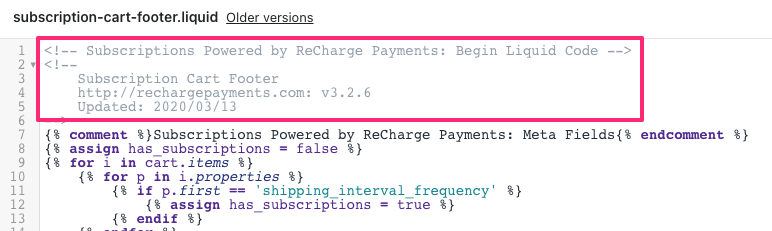
Updated 7 months ago
