Getting started with Bundles
Bundles allows you to use one SKU to bundle multiple products to create a “build-your-own-box” experience. Customize the subscription settings to offer bundles as one-time products and/or subscriptions, and include add-ons or extras.
This article covers an overview of Recharge Bundles.
Platform:
- Shopify Checkout Integration
- Migrated Shopify Checkout Integration
Bundles use-cases
Bundles is compatible with Shopify stores only, for stores that want to offer either a customizable “build-your-own-box” experience or a fixed bundle with pre-selected items. Merchants also have the ability to offer add-ons or extras to the first delivery only, or for all subsequent deliveries.
Example use-cases:
- A meal plan box where a subscriber can select the meals they will receive each week while paying the same static price.
- A wine company with a wine club that offers a bundle of three, six, or nine wine bottles, providing a discount for purchasing several bottles at one time. This could be a fixed bundle, with pre-selected wines, or the merchant can give the customer the option to customize the bundle by selecting their preferred wine.
How Bundles works
Note:Refer to Recharge's Help Center documentation on Bundles for more information on how it works, the types of bundles that are offered, and things to consider before using bundles.
When purchased, only the bundle product will appear in the cart. The bundle contents are not shown at cart level as individual products.
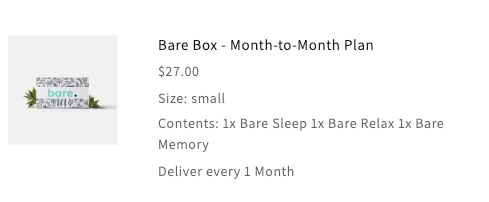
Once the order is processed, the order will display the selected items in the bundle as $0.00 items in the order breakdown on Shopify alongside the bundle product with the charge for the order
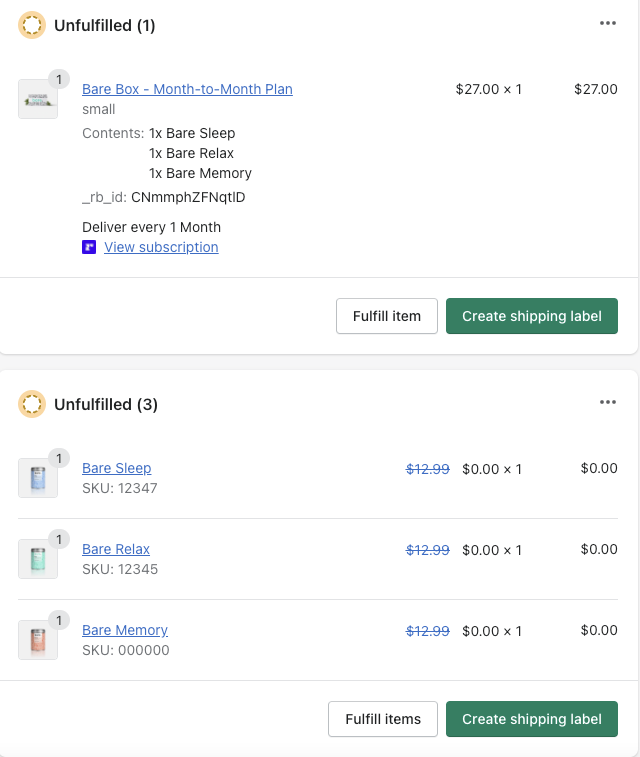
Note:If you are using an Order Management System (OMS), ensure this setup is compatible. If the OMS pulls the order information immediately when the order is placed, it is best practice to adjust the sync configuration by a few minutes to update after a few minutes so that the Bundles breakdown can be updated.
Learn more about Bundles
Updated 8 months ago
