Customizing the BigCommerce front-end with JavaScript
Use JavaScript to achieve further customizations with the BigCommerce integration.
Recharge surfaces several objects and functions on the frontend that let you access store, product, and cart data in the browser.
Note: To streamline and enhance the platform, Recharge will no longer support BigCommerce after December 31, 2025. Merchants may continue using BigCommerce until the feature reaches end of life in October 2026, however, Support will be limited after December 31, 2025. Merchants using BigCommerce are encouraged to begin migrating to Shopify, which Recharge will continue to support. Learn more in Shopify’s guide on Migrating to Shopify.
Platform:
- Recharge Checkout on BigCommerce
View front-end objects
To view available front-end objects:
- Open your browser's console.
- To quickly view the data contained in a Recharge front-end object, type its name in a
console.logstatement
console.log(RCAInterface)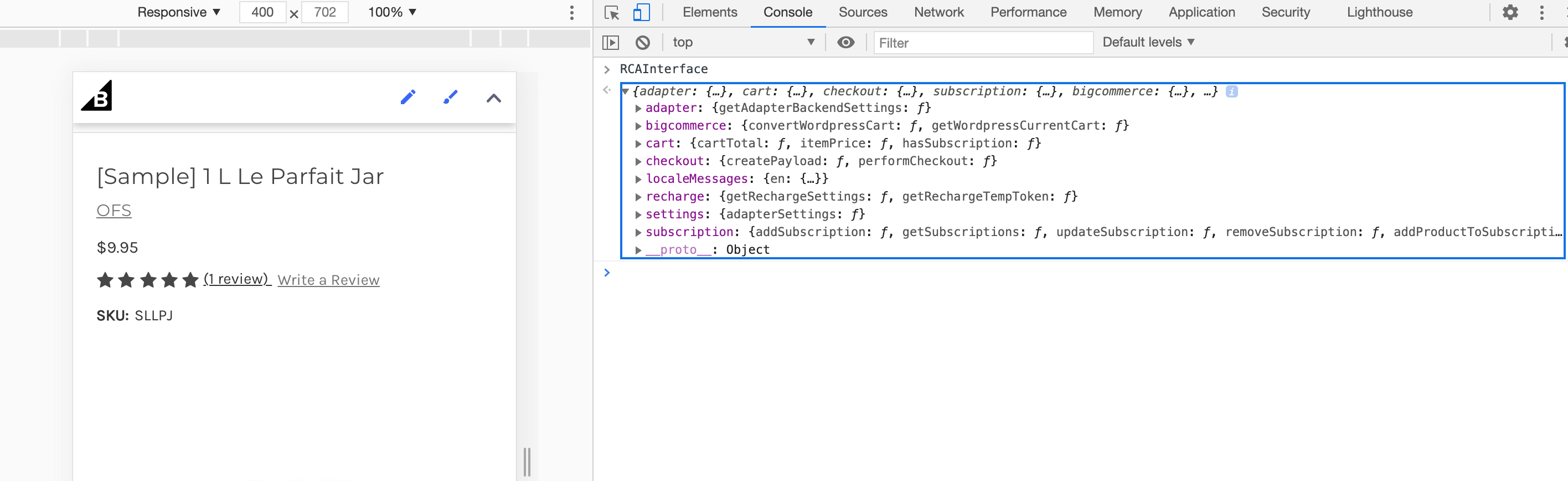
The following objects are available on the frontend:
Updated 5 months ago
