Create an API request
Create an API request to the Recharge API.
This article covers how you can create an API token and make an API request to the Recharge API.
Create an API token
- Navigate to Tools & apps in the Recharge merchant portal and click on API tokens on the right-hand corner of the dashboard.
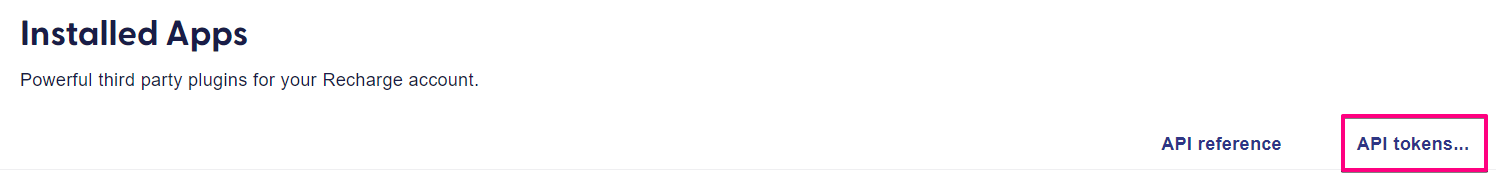
- Make sure to fill in both name and contact. The contact email is used to contact you in case of issues.
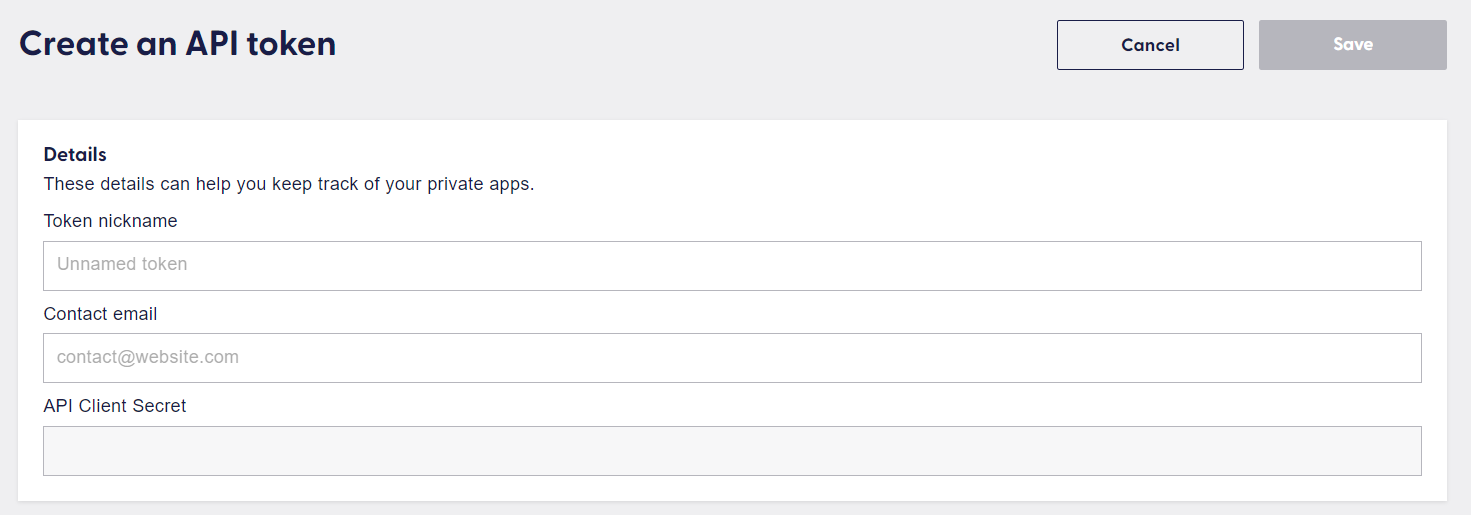
Make an API request
- Add the following header to your API client. You can also make a request to our API by setting up your credentials and headers in Postman.
X-Recharge-Access-Token: *YOUR_API_TOKEN*
- Make a
GETrequest tohttps://api.rechargeapps.comwith your token populated in the header.
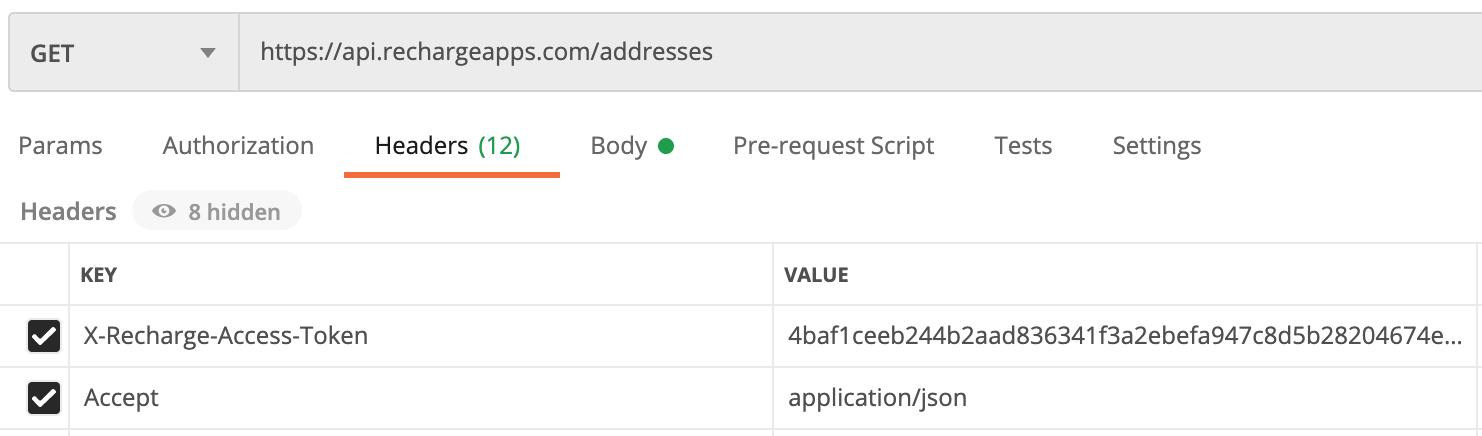
curl https://api.rechargeapps.com/addresses -H 'X-Recharge-Access-Token: YOUR TOKEN HERE' -H 'Accept: application/json'Updated 8 months ago
Suggested Article
