Adding the Recharge subscription widget to a BigCommerce theme
Learn how to add the subscription widget to unsupported themes.
The Recharge widget is comprised of a CSS element that populates subscription functionality onto the product page. Add the Recharge subscription widget to any BigCommerce theme by following these steps.
Note: To streamline and enhance the platform, Recharge will no longer support BigCommerce after December 31, 2025. Merchants may continue using BigCommerce until the feature reaches end of life in October 2026, however, Support will be limited after December 31, 2025. Merchants using BigCommerce are encouraged to begin migrating to Shopify, which Recharge will continue to support. Learn more in Shopify’s guide on Migrating to Shopify.
Platform:
- Recharge Checkout on BigCommerce
Updating an unsupported theme
- Navigate to the store's Theme Files.
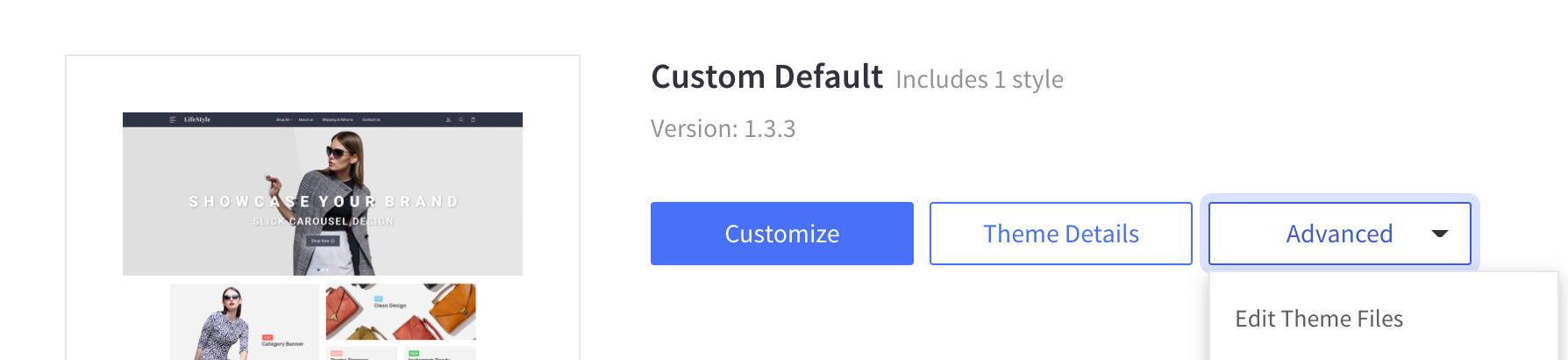
-
Locate the product page template file. This file is often found under the templates > components > products directory.
-
Add the class
rca-subscriptionto a<div>that you would like to use as the anchor for the Recharge Subscription selection widget.
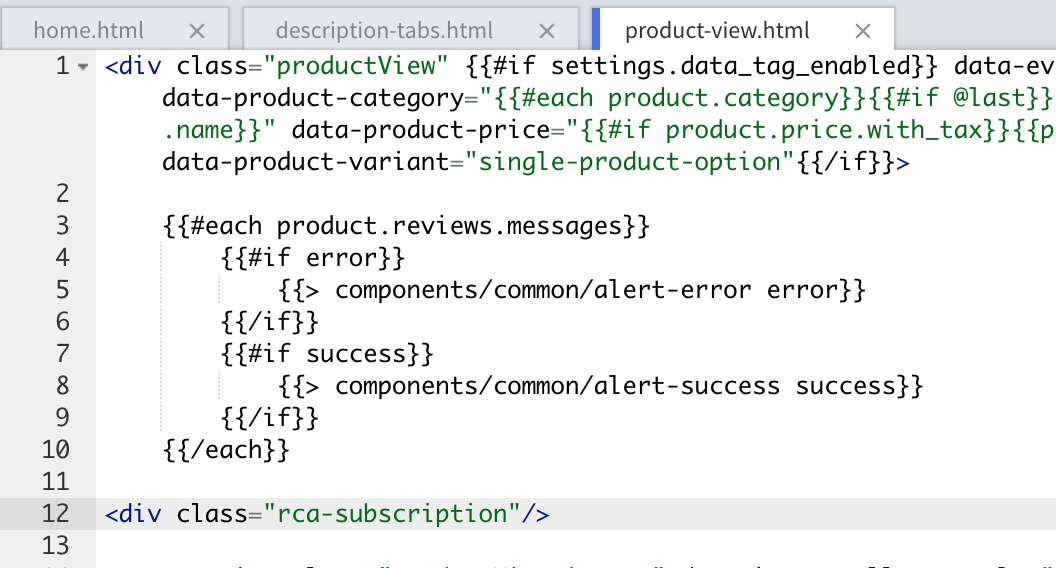
Note:Adding the "rca-subscription" selector to a div will override its contents.
- Save and apply the theme files and you will see the Recharge subscription widget on product pages.
Updated 5 months ago
