Manually redirect a customer to Recharge checkout
You can manually direct a user to the Recharge checkout whenever there is a subscription product in a customer's cart and anywhere there is a checkout button. To send a customer for the Recharge checkout from the cart preview, follow these steps:
-
Locate the cart theme file, which is usually located in templates > components > cart > preview.html file.
-
Add the
rca-checkout-buttonclass to the checkout button element:
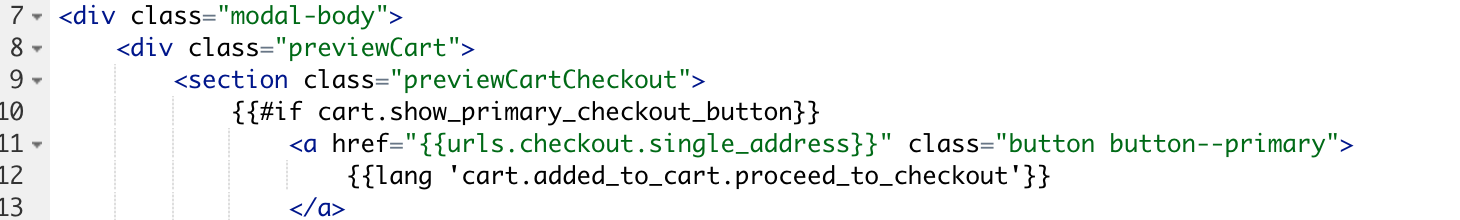
NoteWhen the
rca-checkout-buttonclass is added to a checkout button element and there aren't any subscription products present in the cart, the user will proceed to the normal BigCommerce Checkout.
Updated 7 months ago
