Membership programs overview
Membership Programs
A membership program record contains the basic details about a membership program for your storefront. Each membership program is associated with a Membership Program Condition which defines the Product a customer purchases on your storefront to enroll in the membership program and the Plan for how the customer will be billed.
A store can have multiple membership programs. However, a membership program can only have one membership program condition.
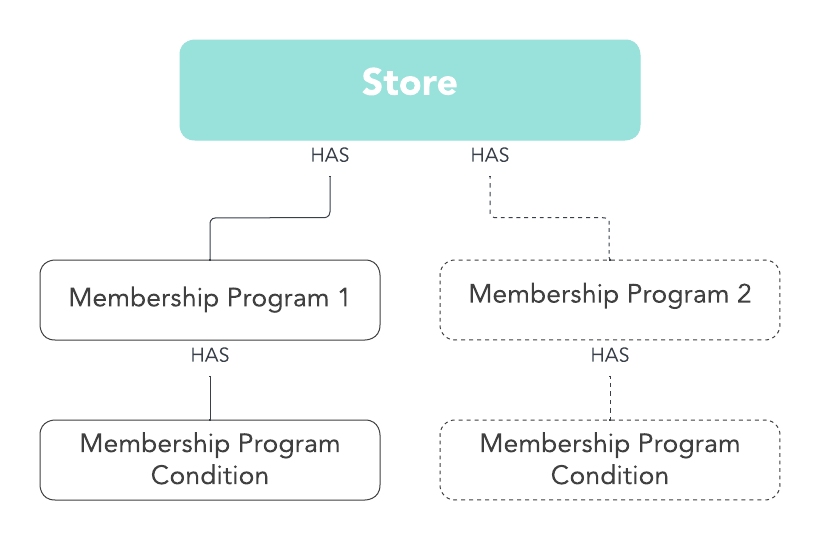
A membership program also defines the Shopify customer tags, segment names, and order tag that will be used for identifying members and member orders in the merchant's Shopify store.
Shopify customer tag
Recharge auto-generates an active and inactive customer tag when creating a membership program. The base tag can also be customized.
- When a customer enrolls in a membership program, their Shopify customer record is automatically tagged with the active member customer tag (i.e., happy-socks-vip-active)
- When a customer's membership expires, the active member customer tag will be removed from their shopify customer record and replaced with the inactive member customer tag (i.e., happy-socks-vip-inactive)
- If the customer reactivates their membership at any time in the future, their Shopify customer record will be updated to reflect the active member customer tag
Customer tags allow you to identify customers when they are shopping on your storefront and build custom experiences for customers with specific tags.
Shopify segment names
Using the Shopify customer tags for your membership program, Recharge also creates two segments in Shopify:
- Active members: list of customers who have the active member customer tag on their Shopify customer record
- Inactive members: list of customers who have the inactive member customer tag on their Shopify customer record
Segments are dynamic lists that always give you an up-to-date list of customers based on their criteria. With segments, you can create Shopify discount codes that are only valid for customers in a specific segment or easily create marketing campaigns to recapture customers who have cancelled their membership.
Shopify order tag
Lastly, Recharge creates an order tag for your membership program to help you identify orders place by members. This tag uses the same base tag as the customer tag.
When a customer with an active member customer tag places an order on your store, their order with will be tagged with a member order tag. (i.e., happy-socks-vip-order)
Member order tags can be used for analytics and reporting, providing priority fulfillment to members, and much more.
Disabling a membership program
Disabling a membership program will update the status of the program to disabled and prevent new customers from being enrolled. Existing members will remain active in the program.
NoteDisabling a membership program does not remove the membership product from your storefront. You will need to disable the product on your storefront to prevent customers from purchasing it.
Membership programs in disabled status are not required to have a membership program condition.
Enabling a membership program
Enabling a membership program will update the status of a program to enabled and resume allowing customers to enroll in a membership program.
NoteRemember to reactivate the membership product on your storefront when re-enabling a membership program.
Membership programs in enabled status are required to have a membership program condition.
Deleting a membership program
Deleting a membership program will remove the program from your store. Membership programs can only be deleted if they have no members. This action can't be undone.
NoteRemember to remove the membership product associated with the deleted membership program to prevent customer from purchasing it accidentally.
Updated 7 months ago
