How the subscription widget works
See how the Recharge subscription widget works, step by step.
The Recharge subscription widget lets online shoppers purchase their favorite products on a recurring basis. You can configure the widget to display different subscription frequency options. This article outlines how the widget works.
Purchasing a subscription
Customers can see subscription frequency options on product pages, and select how often they want to receive an item.
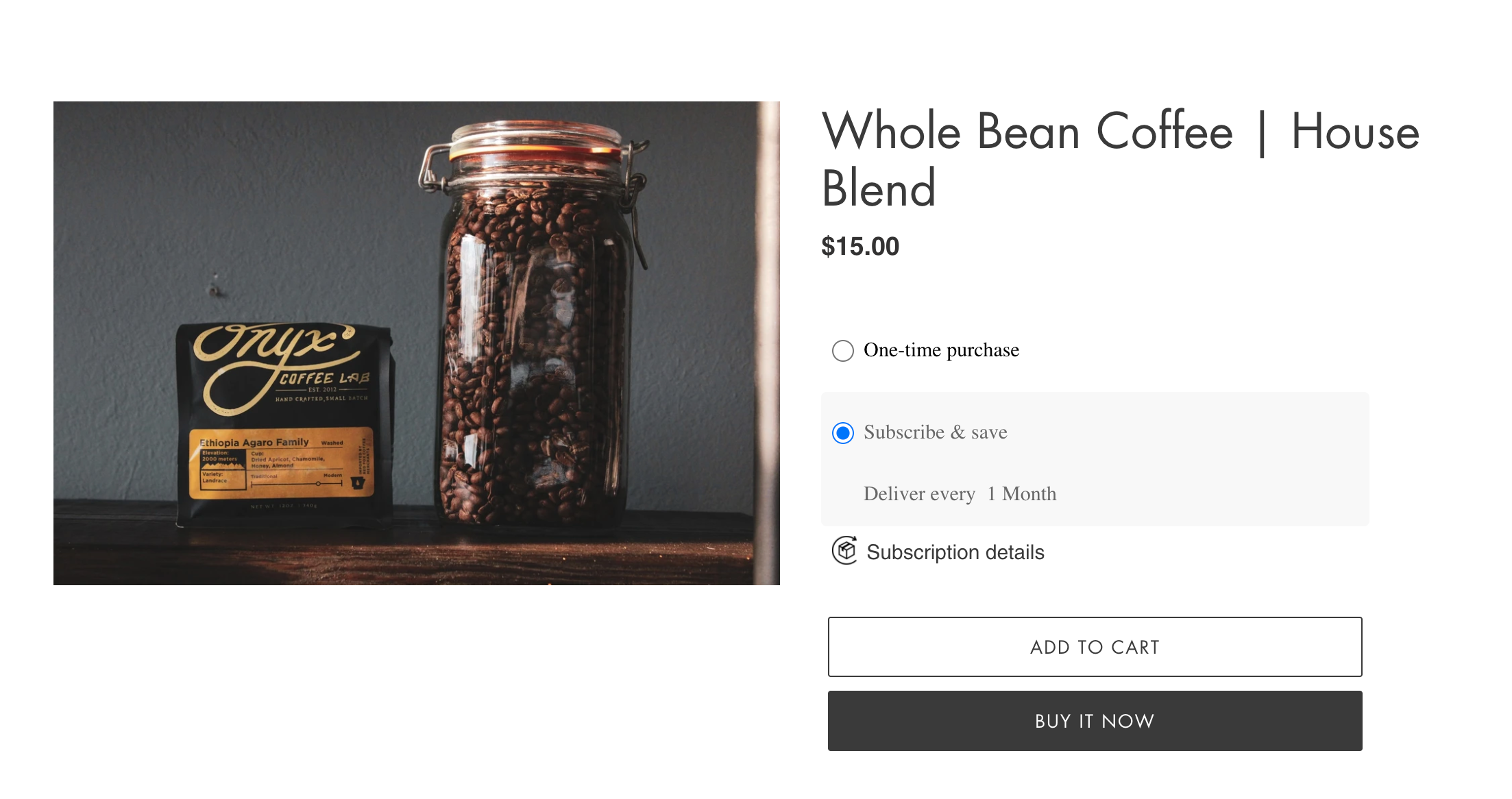
Creating subscription rules
You create subscription rules for products in the Merchant Portal. Subscription rules are tied to existing products in an ecommerce store. For more information on setting up subscriptions, see Creating Subscription Options.
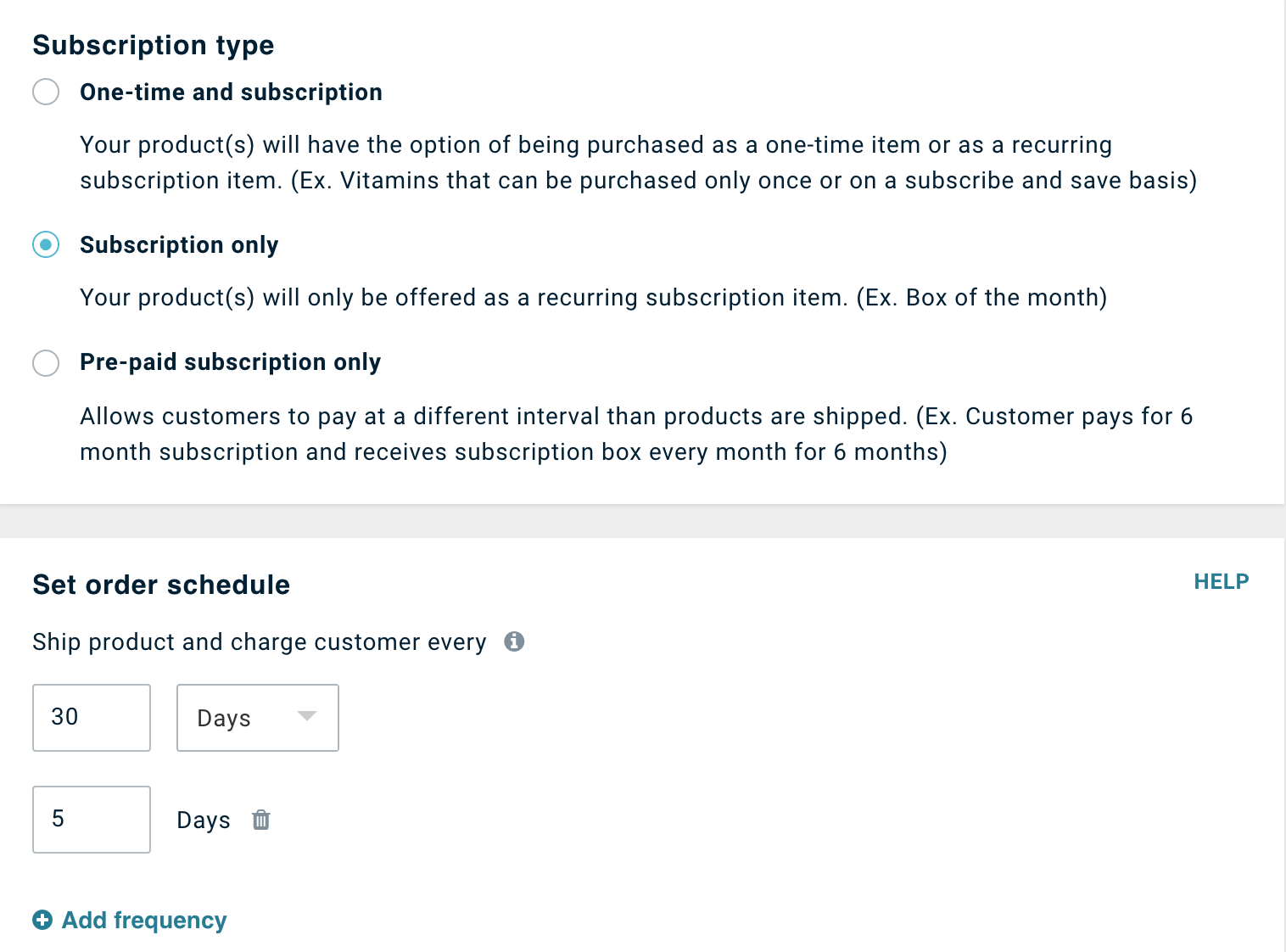
Customer subscription management
Once a customer purchases a subscription, they can manage it in the Customer Portal. See Redirect to Third-Party Customer Portal for more information on creating your own customer portal experience using Recharge's REST APIs.
Customizing the subscription widget
You can customize the text and styling of the subscription widget to match the look and feel of your eCommerce store. If you're using the Shopify integration, you can change display settings in the Merchant Portal. See Modifying the subscription widget for details.
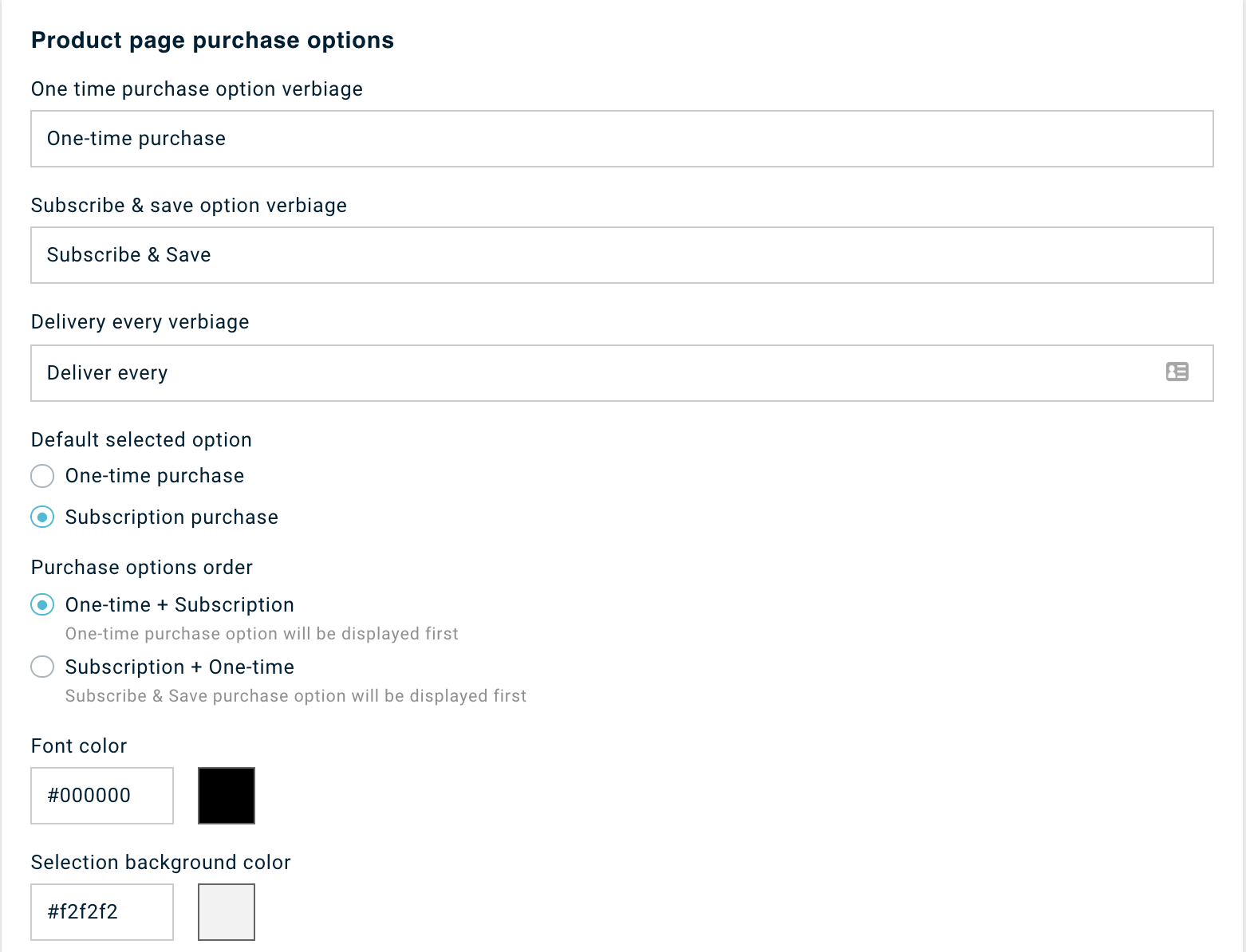
If you're using the BigCommerce integration, see Customizing the subscription widget for help making design changes to the widget.
Updated 8 months ago
